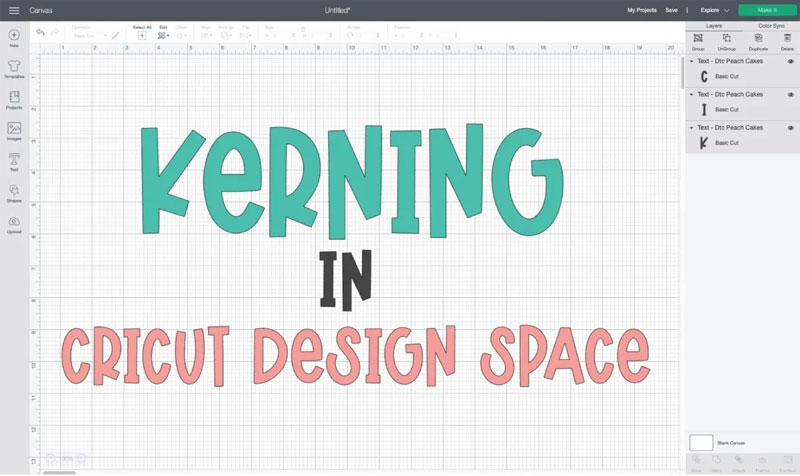There are plenty of reasons that make the Cricut Joy machine the best holiday gift for your loved ones. Finding an appropriate gift is challenging, especially this year when everyone is home more than ever. This crazy year you can give the experience of crafting with the best little device, the Cricut Joy, to your friends and relatives. Continue reading to know who can use the Cricut Joy device, why they love it, and what accessories you can add for a perfect gift.

Introducing Cricut Joy
Cricut Joy is the best companion for everyday crafting, and it is a portable and compact method to enjoy digital writing, drawing, and cutting at home. Simple to use and quick, this device enables users to customize projects for DIY designs best for home decor, custom clothing, card-making, gifting, and more. You can use Cricut Joy with more than 50 materials, such as iron-on vinyl, adhesive vinyl, and cardstock. Generate iron-on transfers, cards, vinyl decals, and more. You will not require a sticky cutting mat with Cricut Smart materials.
The Cricut Joy machine is the tiniest of the Cricut family of electronic cutting machines. It is about 8 inches wide and weighs around 4Ibs. But do not let the device fool you. There is a variety of power behind the device.
The machine can be perfect for:
- Business professionals
- Teachers
- Parents
- Small business owners
- Homemakers
- Child care providers
- Auto enthusiasts
- Crafters
- Hobbyist
- Students
- Older adults
- Restaurant owners and much more
Why Cricut Joy is Best for Gifting
You can create lots of projects with a Cricut Joy device. In this post, you will learn some of the best projects you can make on this machine and what gift recipients will like.
Vinyl Cutting
- Vinyl cutting is likely the most evident of functions. The machine can cut all shapes around 4′ long & repeated cuts are approximately 20′ long. This is enough space for most of the vinyl projects.
- Perfect for hobbyists, small business owners, carters, and anyone needing to include vinyl on various surfaces.
Card Making
- One of the best features of Cricut Joy is the super simple and quick card-making option. You require a Card Mat and the Cricut Insert Card packs & users can create beautiful greeting cards in a few minutes.
- Best for older adults, homemakers, and people who utilize greeting cards often.
Label Maker
- Users can utilize the Cricut Joy app (Cricut Design Space) to create a huge range of customizable labels, including Label Maker, to the massive list of projects you can complete with Cricut Joy.
- It is best for students, business professionals, teachers, and one who values organization.
Perfect Accessories Available for Cricut Joy
If you wish to give your friends and family a perfect gift this year, consider adding additional Cricut accessories and materials. You will find some different bundle ideas in this section based on interests. Whether you purchase one accessory or the complete bundle, your loved ones will love it.
Beginner Starter Bundle
Cricut Joy StandardGrip Mat
- When you require a stronger grip for medium-weight materials, this Mat’s you are go-to. Its enduring adherence secures Infusible Ink Transfer Sheets, Adhesive-Backed Quality Paper, and the materials you have at home, such as heavy cardstock for writing and cutting with the Cricut Joy machine.
- Users can create various things, from colorful T-shirts and coasters to custom gift tags.
Features
- Only for the Cricut Joy machine
- Long-lasting adhesive
- Created with adhesive and water-based paint
- A reusable mat
Starter Tool Set
- Make your Cricut Joy projects simpler with these three must-have tools. Utilize a Spatula to lift delicate materials such as paper from the cutting Mat.
- Switch to the Weeder to remove unwanted iron-on and vinyl pieces from the design.
- Utilize the Scraper to clean material remnants and apply vinyl decals to the Mat.
- Best for large and small projects, such as organizational labels, custom cards, and stylized decor.
Features
- Three-piece set including the tools one requires for their Cricut Joy projects.
- It is an essential companion for the Cricut Joy machine.
- It is best for creating different projects like labels, custom cards, and vinyl decals.
Cricut Joy Transfer Tape
- Send your custom vinyl cuts to different surfaces with precision and ease.
- Transfer Tape is for various kinds of Cricut Smart Vinyl such as Holographic, Matte Metallic, Patterned, Holographic Sparkle, and Metallic.
- Utilize it to make labels, custom decals, decor, and others.
Functions
- Compatible with the majority of vinyl types.
- Not suggested for shimmer and glitter vinyl.
- Easily transfer the vinyl designs to different project surfaces.
- For Cricut Joy
Cricut Joy Smart Vinyl Glossy Permanent
- Customize a bit or a lot. Create more in less time with the Cricut Joy machine and Smart Materials. There is nothing to prepare. The advanced crafting material works appropriately without the cutting Mat so that users can load and go.
- Now it’s not a big deal to design a label on a birthday banner or the fly with an enormous impact. You can create a quick decal for a water bottle and decorate the mailbox.
Features
- Simple to weed, smooth to apply
- Water & UV-resistant
- Best to make custom decals on wine glasses, water bottles, mailboxes, etc.
- For Cricut Joy
- Glossy Finish
- Long-lasting adhesive ( lasts for three years)
Smart Iron-On
- You can wear your craft on your pocket, sleeve, and pant leg with the Smart Iron-On. This special crafting material functions without the cutting Mat so that users can load and go.
- So adding personality to your jean jacket, backpack, and the T-shirt is no sweat. Smart Iron-On works amazingly on various materials and outlasts over 50 washes.
- For smooth application, you can use Cricut EasyPress or use household iron. Key instructions.
- Enable it 24 hours after applying it before washing.
- Wash and dry inside out.
- If you wish to iron, only do it on the backside of your garment.
- Don’t bleach.
Features
- Auto-loads for constant cuts without the cutting Mat.
- It shows excellent results on different materials and projects.
- Weed quickly and cut beautifully.
- Lasts for 50 washes.
- Layer 3 colors for standout projects and patterns.
Card Creating Bundle
Insert Cards, Princess Sampler
- Quick, customized greeting cards with a massive impact on fingertips with Insert Cards for a Cricut Joy machine. The inventive glue-free design enables depth-filled, two-tone cards without hassle and mess.
- Cut meaningful and intricate images and words into the face of a card to enable attractive insert color to show through.
- The A2-size cards, like white envelopes & come in different colors to please your loved ones.
Functions
- Twelve cards ( three of each color) in Powder Blue, Whispering Blue, and Tulip. Lavender; 12 White envelopes, 12 Silver Holographic.
- Make sparkling two-tone greeting cards without the hassle of glue or mess.
- Simple to cut with the specialized Cricut Joy machine Card Mat.
Starter Tool Set
- Create Cricut Joy projects more straightforwardly with these essential tools. Utilize the Spatula to lift fine materials like paper from the cutting Mat.
- Try Weeder to remove iron-on & unwanted vinyl from the design.
- Use Scraper to insert vinyl decals or remove material remnants from the cutting Mat.
Features
- The starter tool set is a must-have companion for your Cricut Joy machine.
- The three-piece set offers the tools you require for Cricut Joy projects.
- Perfect for various projects, such as vinyl decals, labels, and custom cards.
Fine Point Pens
- Insert a delicate touch to drawn or written projects, small and big, with the three supportive hues. Write flawless phrases or messages and create intricate designs with a tap.
- Add to paper crafts, decor, cards, or draw correct shapes and outstanding coloring pages. They are best for holiday and party invitations too.
Functions
- You can use three fine-point pens in Gray, Black, and Brown.
- Adorn the projects with personal drawings and notes.
- Perfect for decorations for birthday bashes, event invitations, and adding a handwritten message to a project.
- Water-based, nontoxic, acid-free, conforms to ASTM D-4236.
Gel Pen Set
- You don’t require illustration skills and penmanship to add beautiful line art, exquisite shapes, and flawless lettering to the next project.
- Utilize the Cricut Gel Pens on the next papercraft, and get vivid and precise results each time. The gel ink flows effortlessly and looks beautiful.
- Allow the Cricut machine to make impeccable letters and lines, and enjoy decorating by hand.
Features
- Let the Cricut Joy machine have flawless lettering and perfect shapes.
- Draw manually or with the Cricut smart cutting device.
- For use with Cricut Explore and Maker.
- Colors can differ slightly.
- Super smooth gel ink is bold and vibrant.
Organization Bundle
- Smart Label Writable Paper
- Fine Point Pens
- Extra Fine Point Pens
- Smart Label Writable Vinyl
Do not forget that the Cricut EasyPress is also an excellent partner for a Cricut Joy machine. Best for different projects that involve Infusible Ink or Smart Iron-On.
Final Verdict
This informative post on why a Cricut Joy machine is a perfect holiday gift is helpful. It is best to purchase someone a crafting machine for people who can or can’t have experience. Still, they will love receiving this machine as they can do everything on a Cricut Joy with vinyl and paper that you can do on a Cricut Maker or Explore device. But it is cheaper than the larger machines. The cards, vinyl, and other materials required for the Cricut Joy are smaller & cost less.