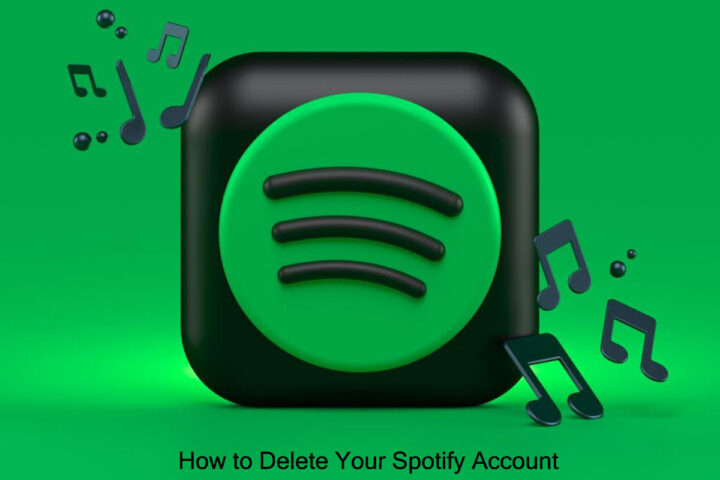You can add Dogechain to your MetaMask Wallet as it’s an EVM (Ethereum Virtual Machine) compatible network. The developers have created the protocol using Polygon Edge, a safe Layer 2 SDK employed by the Polygon team that enables users to generate their L2 blockchain. Continue reading to know how securely you can connect the Dogechain RPC with some clicks through the ChainList app.

Understanding the Dogechain
Dogechain is a trusted public blockchain that permits anyone to generate and launch their dApps (decentralized applications) but focuses on NFTs and GameFi. The developers have used Polygon Edge to build this protocol, the safest L2 SDK employed by the Polygon team, enabling users to generate their own Layer 2 blockchain.
Dogechain is the positive rollup blockchain that uses side chains for scalability. Meaning it can process about 10,000 transactions every second. Also, the blockchain is EVM compatible, which enables it to interact with other ETH-based protocols and run Solidity smart contracts.
What Makes Dogechain Different
Dogechain depends on the following important features:
Decentralized Governance
Token holders can make proposals, vote on blockchain parameters, delegate, and own a say in governance decisions.
EVM Compatibility
ETH smart contracts can easily migrate to Dogechain without making modifications.
Cross-chain Support
Users can use Dogecoin on the Dogechain network by covering it via the Dogechain bridge and then transferring back to the Dogechain network.
IBFT Proof-of-Stake Consensus
You can participate in the Dogechain network and confirm the decentralized and permissionless blockchain.
Support NFTs
Users can mint and swap NFTs, participate in the NFT market, and pay gas fees using DOGE.
Instructions to Add Dogechain to MetaMask
The simplest and quickest way to add Dogechain to the MetaMask wallet is with the ChainList platform operated by a team at Defillama. Chainlist has the complete list of EVM networks that gathers each authorized RPC endpoint and enables users to add a network to MetaMask.

Below are the simple steps to add your wallet to Dogechain:
- To start, you should head to the ChainList website and connect the wallet using the Connect Wallet option at the top.
- Then, search for Dogechain in the above search box on the main page.
- After that, hit the Add to MetaMask tab, and the Dogechain RPC information will automatically add to the extension.
Or you can try the below procedure to add Dogechian to MetaMask.
- For this, you must move to the official Dogechain website.
- Next, hit the Bridge tab at the top navigation menu of the home screen.
- Then, choose the Connect Wallet option to add your wallet to DogeChain RPC automatically.
- Note: If you wish to connect the Dogechain to MetaMask directly, the authenticated RPC information is:
- Network Name: DogeChain
- Network URL: https://rpc01-sg.dogechain.dog
- Currency Symbol: wDOGE
- Chin ID: 2000
- Block Explorer URL: https://explorer.dogechain.dog
Steps to Bridge to DogeChain
The only method to bridge to DogeChain is by transferring $DOGE straight to the MetaMask wallet address. The lowest is 100 $DOGE, and a deposit of less than 100 $DOGE will cause a loss. Follow the easy four steps below to get started.
- First, you must connect DogeChain to MetaMask.
- Then, hit the Confirm tab to display the Dogecoin address to which you must transfer your tokens.
- Next, copy the address and transfer at least 100 $DOGE to the wallet.
- After this, the protocol will need six network confirmations, and then you will obtain the similar amount you have sent in the MetaMask Wallet in Wrapped Doge ($wDoge).
Reclaiming $DOGE on Dogechain
If you already have some Wrapped Doge, you can reclaim the initial Dogecoins using the bridge in the opposite direction. Below is how you can proceed:
- Firstly, you should move to the bridge web app using the URL https://bridge.dogechain.dog/ and hit the Connect Wallet icon to access the MetaMask extension.
- After successfully connecting, you must tap on the Withdraw tab.
- Then, specify the amount you need to reclaim, paste the Dogecoin wallet address to receive the original $DOGE, and hit the Withdraw icon. Remember that there is a lowest withdrawal threshold of 100 $DOGE. Also, the protocol will take a no-spam fee of 0.1 $DOGE.
- Confirm your transaction using the MetaMask wallet extension to send the $wDoge to a burn address. The Wrapped DOGE will debit from the Dogechain funds. You can see the status of your transaction in the Account tab.
- After changing the status to Complete, you must view the original Dogecoin at your wallet address. Note: The reclaim procedure can take a few days to complete.
What Apps are Famous on DogeChain?
According to Defillama, the Dogechain network presently has over $12 million in Total Value Locked. The three leading apps recently employed on Dogechain are DEXs (Decentralized Exchanges), QuickSwap, YodeSwap, and KibbleSwap.
Also Read: How to Install MetaMask Wallet: A Step by Step Guide
Conclusion
DogeChain is a leading EVM-compatible blockchain that users can easily add to MetaMask Wallet using ChainList. Connecting DogeChain to their wallet allows users to access several DeFi apps and take advantage of the transaction speeds. Whether you seek yield farming opportunities and wish to discover DEXs, Dogechain has everything to fulfill your requirements.