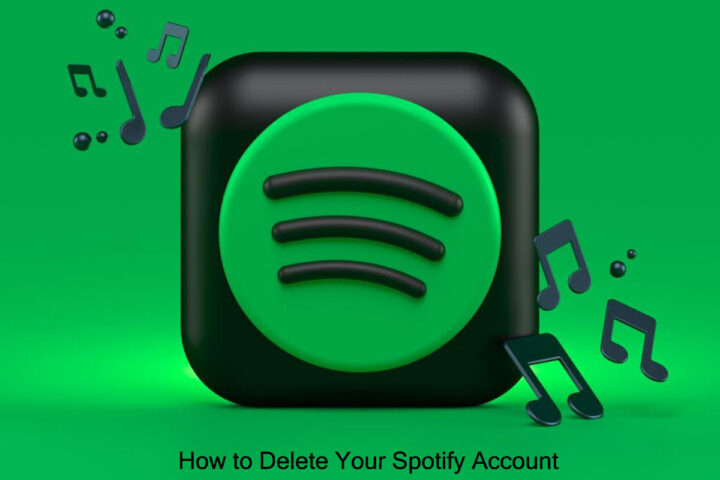The Coingecko platform offers convenient methods of adding the USDC contract address to the MetaMask Wallet. The USDC page of Coingecko provides the capacity to effectively filter authentic contract addresses from different networks and add them to MetaMask via a simple button tap.

What is USD Coin (USDC)?
USDC is a virtual currency backed by the U.S.D (U.S. dollar) or dollar-denominated assets such as Treasury securities. The developers keep the reserve assets of USDC in segregated accounts with authorized U.S. financial institutions. Grant Thornton, an accounting organization, regulates segregated accounts and offers monthly attestation reports.
You might be thinking about how USD Coin sustains the 1:1 peg with the USD. If users execute a transaction to purchase one USDC via fiat asset, that fiat currency will be stored and deposited as one USD, and the new USDC will mint. If users sell a USDC in exchange for fiat currency, the company will burn the USDC when the fiat currency transfers back to the user’s account.
USD Coin is compatible with various blockchains, such as ETH, Stellar, Algorand, TRON, and Solana.
Centre, a consortium co-founded by the digital currency exchange Coinbase, and Circle, a financial technology firm, manages USDC. Centre aims to transform the international financial landscape by linking every trader, person, currency, and financial service worldwide.
Methods to Add USDC to MetaMask
The method of adding USDC to the MetaMask Wallet will differ based on the network on which you wish to hold USD Coin. You must first decide on the network ( for example, Polygon or ETH) you wish to deposit the USD Coin. After identifying the network, it’s time to find the right USDC contract address.
Through Coingecko USDC
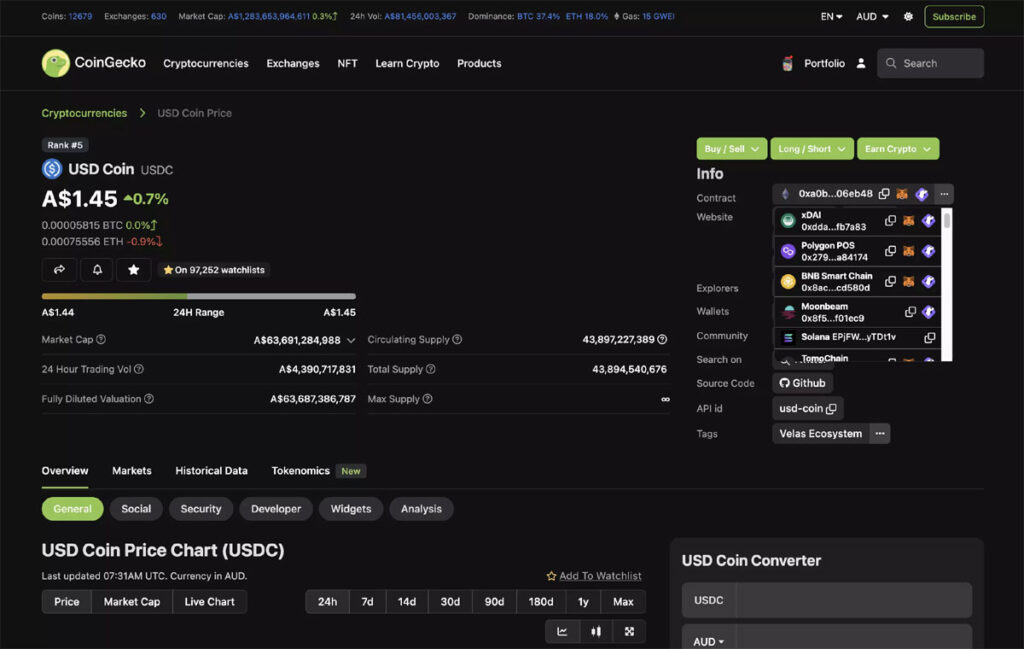
The best method to find authentic USDC contract addresses is via the Coingecko platform. They have a page for USDC that displays the various networks with the respective contract addresses. Below is the easy four steps procedure to begin:
- Let’s start; head to the official Coingecko USDC page.
- Then, hit the Contract tab under the Info icon at the top of the screen.
- Next, you must find the network you wish to add USD Coin to on the MetaMask Wallet.
- After that, hit the MetaMask icon, and USD Coin will automatically add and appear in your wallet.
Via MetaMask
Adding USD Coins to a MetaMask account is very simple. Just follow the steps underneath:
- Firstly, you should launch the MetaMask Wallet extension on your desired device.
- Next, access your account using the password.
- Then, choose the Import Tokens option at the bottom of the screen.
- After this, you will land on the Import Token page, where you must write USDC into the search box and choose the USD Coin from the available options.
- After choosing USDC, hit the Import Tokens tab to add it to your wallet.
How to Transfer USDC to MetaMask
Transferring USD Coin to MetaMask is easy; you can do this through any centralized exchange. In the example below, you will learn how to send USDC from Binance as an exchange to the MetaMask Wallet.
Note: the procedure is the same for Binance, F.T.X., Coinbase, or other exchanges.
- You must purchase USDC on the local exchange.
- Move to your exchange’s Assets or Wallet homepage and look for the USDC token.
- Then, you should generate a MetaMask account and copy the wallet address.
- After this, copy and paste the address in the USDC withdrawal box highlighted in red.
- After confirming the transaction, the USDC will reach your wallet in 10 minutes.
Which Networks Support USDC?
USD Coin is the most widely accessible and secure stablecoin on each major L1 and L2 protocol. These include Solana, Avalanche, B.N.B. Chain, Ethereum, Arbitrum, Polygon, METIS, Optimism, and more.
Is it Secure to Keep USD Coin on MetaMask?
Yes, of course, holding USDC on the MetaMask Wallet is secure. MetaMask is a non-custodial wallet and has no central authority handling them. Also, the Coingecko platform provides authentic USD Coin contract addresses approved by the respective networks.
You don’t have to worry about their security when using these contract addresses because they are secure and authentic. That said, it’s always essential to double-check with the USDC website and MetaMask before initiating any transactions.
Also Read: How to Install MetaMask Wallet: A Step by Step Guide
Conclusion
Adding USD Coin to the MetaMask Wallet is easy. You only need a validated contract address and then hit the MetaMask icon on the Coingecko page. This confirms that you can securely hold the USDC in your wallet without risks. It is essential to remember to double-check with the MetaMask Wallet and USDC website before executing the transactions to avoid problems. With the above instructions, users can enjoy a convenient and safe method to keep their USDC assets.