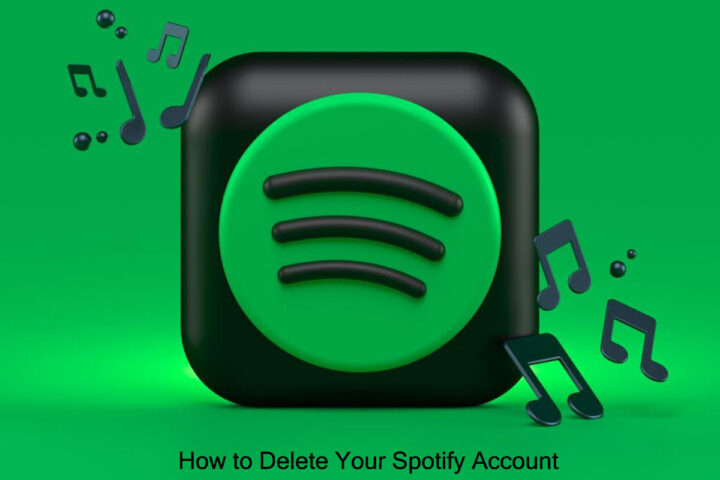The simplest way to add the WETH (Wrapped Ethereum) contract address on a network to the MetaMask Wallet is via the Coingecko platform and directly through MetaMask. Coingecko consists of a list of contract addresses for the asset on Polygon, ETH, Arbitrum, and more. With the feature, DeFi (decentralized finance) users can add the WETH token to MetaMask in a few steps.

What is WETH (Wrapped Ethereum)?
WETH is a wrapped version of Ethereum, and the developers give it such a name because WETH is Ethereum wrapped with the standards of the ERC-20 tokens. Wrapped tokens and currency digitally have the equivalent value as their fundamental assets.
Pegged to the cost of Ethereum at a 1:1 ratio, WETH and ETH are the same. The only thing differentiating wrapped tokens is their use cases, partially for older currencies such as BTC and Ether.
How WETH Works
Unlike Ethereum, users can’t use WETH to pay gas fees on a network. As it is compatible with ERC-20, one can use it to offer more staking and investment opportunities on decentralized applications. Also, the users can use WETH on different platforms, such as OpenSea, to purchase and sell via auctions.
Wrapping Ether tokens includes transferring Ethereum to a smart contract. The smart contract will create Wrapped Ethereum in return. Meanwhile, Ethereum will lock to confirm that the reserve has backed the WETH.
Whenever users swap WETH back into Ethereum, the swapped WETH will burn or remove from circulation. This is to confirm that Wrapped Ethereum remains pegged to the cost of Ethereum at all times. Users can obtain WETH by exchanging other tokens on a digital currency exchange, like Uniswap or SushiSwap.
According to WETH.io, the goal of WETH is to update the codebase of ETH and make it a compliant ERC-20 in itself, ultimately replacing the need to wrap Ethereum for interoperability purposes. But, until then, Wrapped Ethereum remains helpful in offering liquidity to liquidity pools, digital currency lending, NFT trading, and more.
How to Add WETH to MetaMask Wallet
As mentioned, the best way to add WETH to MetaMask is via Coingecko or MetaMask. Their website aggregates the contract addresses for the Wrapped Ethereum token and offers them to users in the simplest way.
Through CoinGecko
- Firstly, you should move to the official CoinGecko website and the WETH page.
- Next, hit the Contract tab under the Info icon at the top of the screen.
- Then, look for the desired network to add the WETH token to on MetaMask.
- Lastly, please tap on the MetaMask icon to add it to your wallet automatically.
Adding WETH Manually with MetaMask
The ETH DeFi ecosystem is the biggest in the digital currency space, and Wrapped Ethereum on the ETH network is a leading version of the WETH token. To add WETH to MetaMask on ETH, you should ensure that you have selected ETH Mainnet as the default network on the wallet.
Here is the complete procedure on how to add WETH to MetaMask easily:
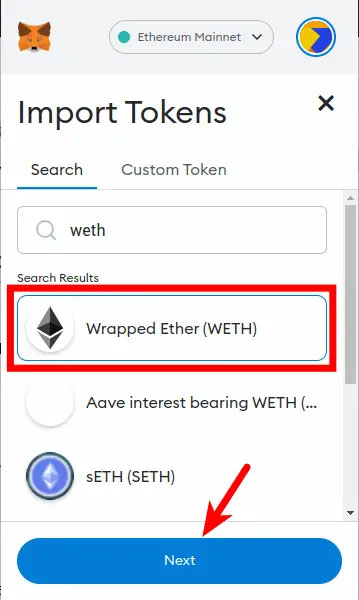
- To begin, you must open the MetaMask Extension and sign into your wallet using the password.
- Then, tap the Network dropdown arrow on the top and choose the Ethereum Mainnet option.
- After connecting the wallet to ETH Mainnet, navigate to the MetaMask window and hit the Import token tab.
- Next, look for the WETH token and choose the Wrapped Ether from the available options.
- After this, tap the Import Tokens option to add a WETH token to your MetaMask wallet.
What makes WETH Different from ETH?
Wrapped Ethereum (WETH) is an ERC-20 token that shows ETH on ETH’s blockchain. Wrapped here means it is an ideal ERC-20 token that users can easily trade on DEXs (decentralized exchanges) and utilize in smart contracts, backed 1-to-1 by real ETH. Meaning one WETH is equal to one Ethereum. Wrapping ETH in this way permits users to use it like other ERC-20 tokens in DeFi apps.
ETH, which stands for Ethereum, is a native digital currency of the ETH blockchain. Users can use it to pay for computational services on the network and transactions. Also, you can trade it on digital currency platforms and use it in dApps (decentralized applications) and smart contracts created on ETH.
Is Wrapped Ethereum (WETH) Secure?
Yes, Wrapped Ethereum is secure and backed 1:1 by ETH. It is redeemable for Ethereum via non-custodial, decentralized trading platforms such as Sushiswap and Uniswap. Users can swap the WETH back to standard ETH if needed.
Also Read: How to Install MetaMask Wallet: A Step by Step Guide
Final Verdict
Coingecko and MetaMask are user-friendly and efficient platforms for adding the authentic contract address for WETH to the MetaMask Wallet. With the simple-to-navigate interface and access to contract addresses on different networks, users can easily add Wrapped Ethereum to their wallet in a few steps. WETH is a secure, completely-backed ERC-20 token that eases DeFi interactions, making it a vital element for users in the DeFi ecosystem. In the above blog, you will find all the essential information and the safest methods to add WETH to MetaMask. So you follow it to learn more about Wrapped Ethereum.