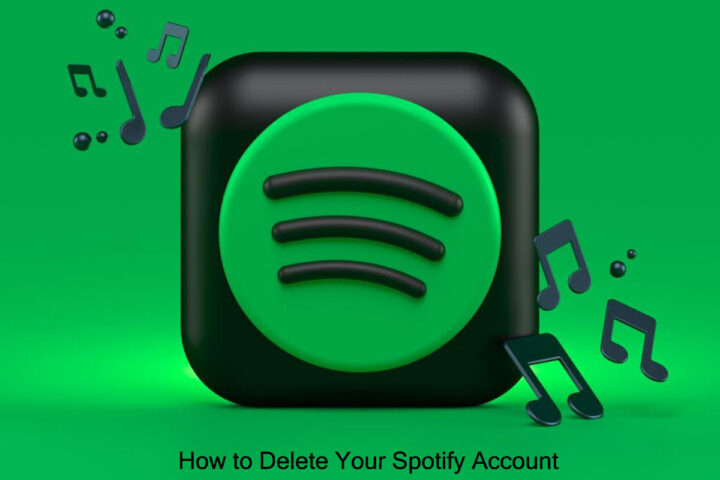Cryptocurrencies have revolutionized the financial landscape, and Binance Coin (BNB) is among the most popular digital assets in the market. If you’re new to the world of cryptocurrencies or are looking to add BNB to your portfolio, this step-by-step guide will walk you through the process of buying BNB using the MetaMask wallet. MetaMask is a user-friendly and widely used Ethereum-based wallet that allows seamless integration with various decentralized applications and DeFi protocols.
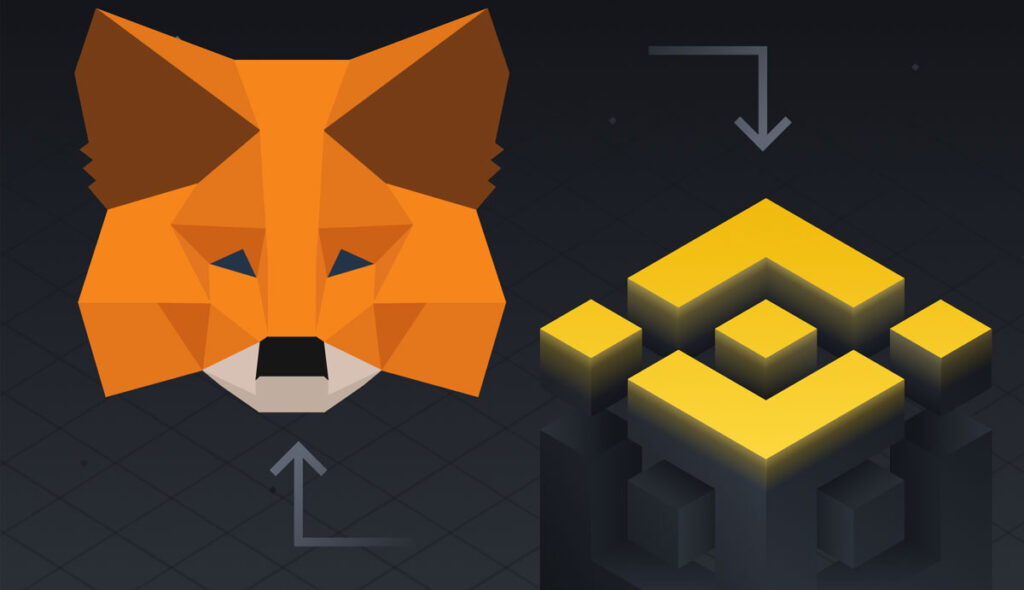
Setting Up MetaMask Wallet
- Download and Install MetaMask:
- Visit the official MetaMask website or use the extension store of your web browser to download MetaMask.
- Follow the installation prompts and create a new wallet by setting up a strong password and securely backing up your seed phrase.
- Connect MetaMask to Binance Smart Chain (BSC):
- Launch MetaMask and ensure you are on the main Ethereum network.
- Click on the account avatar in the top right corner and select “Settings.”
- Scroll down and click on “Networks,” then “Add Network.”
- Input the following Binance Smart Chain details:
- Network Name: Binance Smart Chain
- New RPC URL: https://bsc-dataseed.binance.org/
- Chain ID: 56
- Symbol: BNB
- Block Explorer URL: https://bscscan.com/
- Save the changes and return to the main MetaMask interface.
Funding Your MetaMask Wallet
- Transfer Ethereum (ETH) to MetaMask:
- To buy BNB, you need to have ETH in your MetaMask wallet.
- Navigate to the “Assets” tab and click on “Ethereum.”
- Click on “Deposit” or “Receive” to view your MetaMask wallet address for Ethereum.
- Use this address to transfer ETH from another wallet or exchange.
- Swapping ETH for BNB using PancakeSwap:
- PancakeSwap is a decentralized exchange (DEX) on the Binance Smart Chain where you can swap ETH for BNB.
- Open your web browser and go to the PancakeSwap website.
- Connect your MetaMask wallet by clicking “Connect” in the top right corner and selecting your wallet from the prompt.
- Click on “Trade” and then “Exchange” from the top menu.
- In the “From” field, select “ETH,” and in the “To” field, select “BNB.”
- Enter the amount of ETH you wish to swap for BNB or use the “Max” button to exchange all your available ETH.
- Review the transaction details and click “Swap” to proceed.
- Confirm the transaction in the MetaMask popup, and once the transaction is successful, you will receive BNB in your MetaMask wallet.
Security Tips
- Protecting Your Investment:
- Safeguard your MetaMask wallet and seed phrase from unauthorized access or phishing attempts.
- Enable two-factor authentication (2FA) for an extra layer of security.
- Use hardware wallets like Ledger or Trezor for storing large amounts of BNB for long-term holdings.
Conclusion
With the help of MetaMask and PancakeSwap, acquiring Binance Coin (BNB) has become more accessible than ever. By following this comprehensive guide, you can confidently purchase BNB and explore various opportunities within the Binance Smart Chain ecosystem. Remember to stay informed about the latest developments in the crypto space and practice prudent security measures to protect your investment. Happy investing!