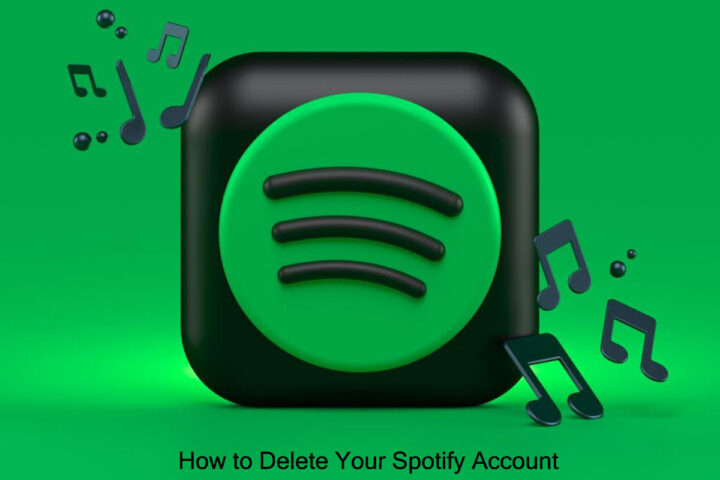Phantom allows users to easily and securely stake, exchange, transfer, and store tokens and NFTs (non-fungible tokens). Phantom Wallet utilizes bank-standard encryption to protect its users’ private keys and assets because safety is the foremost priority when developing the product. So let’s check if the wallet fulfills your needs by reading this guide.
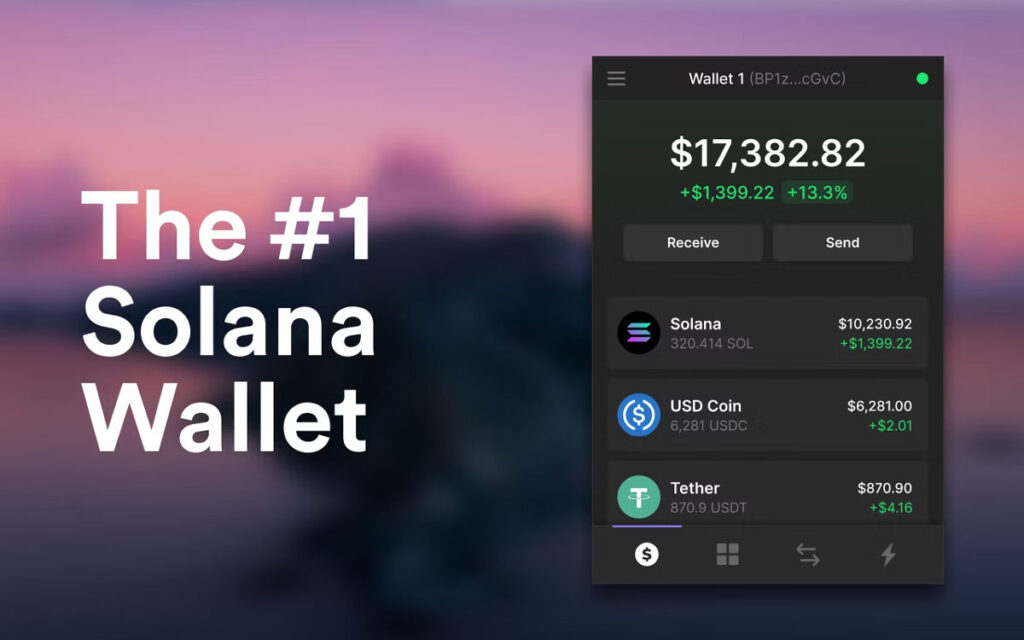
Introducing Phantom Wallet
Phantom is a self-custodial virtual wallet for the Solana blockchain. It is presently available as a browser extension for Brave, Firefox, Opera, and Chrome browser downloads and is almost identical to its Web3.0 substitute, MetaMask Wallet.
Users can handle their virtual currencies and NFTs, trade, stake, and access DeFi (decentralized finance) apps on the Solana blockchain with Phantom. The beta edition of the team’s support for ETH (Ethereum) will become accessible soon.
Being a Web3 digital wallet, Phantom does not keep its users’ private keys on file but allows users to access them. Like MetaMask, users can connect Phantom Wallet with Ledger hardware wallet.
Phantom is a rapidly-growing digital currency wallet with over two million registered users after a few months of release. In January 2022, Phantom declared that it had earned 109 million dollars in Series B funding led by Paradigm and involved earlier backers like 16z, Solana ventures, variant, and jump digital currency.
What is Solana Blockchain?
Solana is a rapid and highly scalable blockchain in the crypto world. It is popular for supporting many DeFi solutions and its leading SOL token.
Anatoly Yakovenko established the Solana platform in 2017. The team created Solana to process over 500,000 transactions every second using Proof of History to compete with online payment services such as PayPal and Visa.
To allow developers to design decentralized applications (DApps) on the network, Solana is also compatible with smart contracts. As an outcome, Solana can support the lending platforms, operation of DEXs (Decentralized Exchanges), and NFT marketplace.
Does Phantom Wallet Have Fees?
Users should pay transaction charges, and gas fees, for every transaction they perform on the Solana network. The payment needs for ETH transactions on Ethereum or BNB transactions on the BSC (Binance Smart Chain) are comparable. Instead, users will need to pay SOL for Solana.
Hence, users should always have sufficient SOL tokens in their wallets to pay the transaction fees related to staking, transferring, swapping, and more.
What Safety Measures Does the Phantom Wallet Follow?
Phantom is a non-custodial wallet; that’s why the users hold their private keys. Hence, instead of depending on a third party, users are responsible for the safety of their wallets and funds.
The wallet requests users to keep the secret seed phrase containing 12 words with the best safety practice. This secret phrase is essential to restore the wallet if you damage the device or lose the password. Therefore, the phrase plays a vital role in generating a wallet.
Also, if someone else finds your seed words, he will get access to your digital currency holding. So you must record them precisely, in the correct sequence, and keep them safe, far from possible harm.
Phantom Wallet Mobile App
Users can utilize their virtual currency wallet and desired Web3 Applications when on the go with Phantom for iPhone smartphone app. Users can do anything on their desktop, such as receiving, transferring, earning, and exchanging with the Phantom app.
Remember that the app is only available to iOS users via the App Store and is presently unavailable for Android users.
Phantom Wallet and Ledger Hardware Wallet
Ledger is a renowned hardware wallet compatible with Phantom. Simply, users can secure their tokens in the confines of their Ledger device. Trezor, another hardware wallet, presently doesn’t support Solana.
Downloading the app through Ledger Live is necessary before connecting the Ledger wallet. Then connect the wallet by setting up an account.
How to Connect Phantom Wallet with Ledger Wallet
- First, download the Solana App on the Ledger Wallet (ensure to run the updated version).
- Hit the Settings icon on Ledger and adjust Allow Blind Sign to Yes.
- Then, Connect and enter the Ledger device.
- Next, access your Phantom Wallet and tap on the Burger icon on the top.
- After this, hit the Add/Connect Wallet tab and choose the Link the hardware wallet option.
- On the pop-up page, select your Ledger device and hit the Connect button.
- After selecting the desired address, the Ledger device will connect.
- Note: Users can connect Ledger with Brave, Edge, and Chrome. Presently Ledger doesn’t support Firefox.
Tips to Fix Connecting Phantom and Ledger Issues
You can encounter some problems when connecting the Ledger Wallet to your Phantom Wallet. Below are a few suggestions that you can try if you encounter any issues:
- Ensure you haven’t connected your Ledger with another wallet like MetaMask or Terra Station.
- You must close all the apps if you are using any.
- On the Ledger wallet, in the Solana mobile app. Hit the Settings icon and adjust Allow Blind Sign to Yes.
How to Swap Tokens and Stake Solana with Phantom
Swapping Tokens
You can swap tokens on Solana using the Phantom Wallet’s in-built DEX. You can swap between USDC, Solana, Serum, Raydium, and USDT.
Exchanging tokens becomes easy with the in-built DEX, which removes the requirement to move assets or connect to extra decentralized applications (DApps). You only require sufficient SOL to pay the transaction fee, which, compared to ETH, is low.
Staking Solana
The Phantom Wallet permits users to stake Solana in the web application to earn a yield on their digital assets. To stake Solana, you hardly select a validator from the supported ones. Before picking up a validator, it is important to do some research work on each. Users can stake SOL tokens on platforms such as FTX EXchange, Exodus Wallet, and Binance Earn.
Also Read:
How to Add Solana to MetaMask Wallet
How to Add Polygon (MATIC) to MetaMask Wallet
How to Add Tron (TRX) to MetaMask Wallet
How to Add USDC to MetaMask Wallet
How to Add Bitcoin Network to MetaMask Wallet
Conclusion
Phantom Wallet is a fully native Solana wallet different from similar wallets because of its easy-to-use design, vigorous safety features, and huge support for decentralized applications. The Wallet is a notable player in the NFT (non-fungible token) and DeFi space, with plans to widen its reach to ETH (Ethereum) and other networks. If deciding carefully, review the features and benefits Phantom Wallet offers and if it fulfills your needs.